
Updating drivers with DevID Agent is fast. After starting, you just need to click on the "Start Search" button - then we are waiting for the scan result, in the screenshot above you can see what awaits us. After all the hardware has been checked, we get the result of those drivers that need to be updated or installed (if they are not available at all for some component). Then we put the checkboxes or remove the extra ones, it's up to you, I would not blindly update and install everything, you can still harm the system, such cases have already happened. If everything suits you, click on the "Install selected" button - we will receive a warning that the download will start now, we have to wait, the traffic will be eaten, the monitor screen may go blank, this is normal and you should not worry, we just wait for the entire process to complete. Further, if everything suits you, there will be a second warning, more precisely, please do backup, if you click yes, then a copy is created, then the download and installation begins, that's all.

DevID Agent as a program for automatic update driver is perfect, it is in Russian, it does not have a lot of distracting elements, everything is strict and clear, probably any user can use it, the developers' database of drivers is simply huge, in the screenshot you can see the number on the right in the lower corner. The only thing, when installing, I ask you to pay attention to the additional checkboxes, remove the excess if you do not want to "make friends" more closely with Yandex. If for some reason the driver was not found, then you just need to wait for the database update, programmers constantly update it, add it, and so on, so there is no problem with this. The software itself does not require money from you, it is free, there is a button "support the project" - purely on a voluntary basis, you decide.

If you have questions, you can write about them in the comments under the news, or you can click on the button in the program, there they will contact you with the developers. That's all I wanted to write about this utility, I think it will be useful to many, so use it, thanks for your attention and have a nice day!
License: FreeWare - free
Language: English + Russian version
The size: 10 MB
OS: Windows
Download:
DevID Agent 4.49 - download a free program for working with drivers. It will automatically scan all undetected by your operating system devices and install drivers for them, thereby making them operational.
With a high degree of probability, I can judge that using the operating room Windows system, you had to face such problems as unknown device. Usually this occurs when connecting some peripherals, it can be a mouse, keyboard, and such moments also arise when connecting a "flash drive", etc. devices. Use the DevID Agent utility to solve the problems that have arisen as a result of the connection.
Description of the DevID Agent program
DevID Agent is a utility that scans and finds devices that are not recognized by the operating system, identifies them and searches for drivers for them in its database. Then she sets in automatic mode, driver and you can work comfortably with the connected devices. The DevID Agent software base is very huge, with over 15 million different drivers for a huge number of devices, possibly for any device that you could connect to your computer.
Also, as an additional functionality, the DevID Agent program allows you to scan and check for updates for all drivers for all devices that are already connected and working in the system. Thus, you will be able to keep all your drivers up to date, which will have a positive effect on the performance of your computer as a whole.
I would like to note the successful modern interface of the DevID Agent program. Only one button is available for you, which searches for drivers, that is, you will not be able to make a mistake or do something wrong. DevID Agent performs almost all manipulations with drivers automatically, without disturbing or distracting you.
Download the program for automatic updates Drivers DevID Agent for free by clicking on the link below from the official website.
DevID Agent is a unique program for downloading drivers. The software combines five characteristics - absolute process autonomy, globality, high compatibility, ease of use and free base - which demonstrate the exceptional essence of the service. First, the agent can be loaded with a single click. After that, the package is automatically activated, analyzes the personal computer (laptop or other means) and specifies which components lack drivers, and which are recommended to update. To study, the agent uses the mechanism for identifying the element base and establishing a connection with the drivers.
Finding and installing drivers
Having such a program at your disposal, your PC will certainly receive the latest drivers from a systematically updated database. Moreover, we are responsible for the productivity of the system by providing absolutely harmless components for download. It goes without saying that DevID Agent is suitable for all Windows OS versions. Processors, smart card readers, motherboards, phones, network cards, storage devices - the utility allows you to find suitable drivers for each device in just a couple of moments, be it a system element or a multimedia device. Products of all recognized vendors (Xerox, X-Micro, Eastman Kodak, Asus, Echo Digital Audio, EIZO, Dell, Elsa, Emulex) are easily recognized by our program, and this speeds up the search for the required drivers. No special skills are required to operate DevID Agent. The utility will amuse you with a friendly interface with detailed operating tips. Searching for updated drivers does not take much time, and at the end of the action, the utility will display a list of elements based on the received platform diagnostics data. Before downloading to a personal computer, you have the opportunity to sort the necessary elements by placing checkboxes. Finally, as opposed to other solutions, DevID Agent - free utility that everyone can benefit from.
Screenshots of DevID Agent
|
|
DevID Agent is a utility needed to find drivers automatically using the Internet, and it is also used to update existing drivers. You can download this application for free in a couple of clicks on this page.
The utility presents a version of the EXE file, so called executable file... Every program manager on the device uses an executable file. Without such files, we are not able to use any project on the computer.
Password for all archives: 1progs
Installation video
It should be noted that precisely because of their usefulness, such files often become a way of infecting a computer with viruses. In most cases, viruses hide under these files and can be spread through SPAM or other malicious sites. Naturally, this leads to the infection of existing files on your PC.
It is for this reason that we sometimes see messages that our files are corrupted. For this reason, any executable file that we want to download to the computer must be scanned for viruses to avoid infection and damage.
This application:
- it is highly functional;
- the application is simple and does not raise unnecessary questions;
- makes it possible to quickly find the necessary drivers;
- suitable for different versions Windows OS, including windows 7.
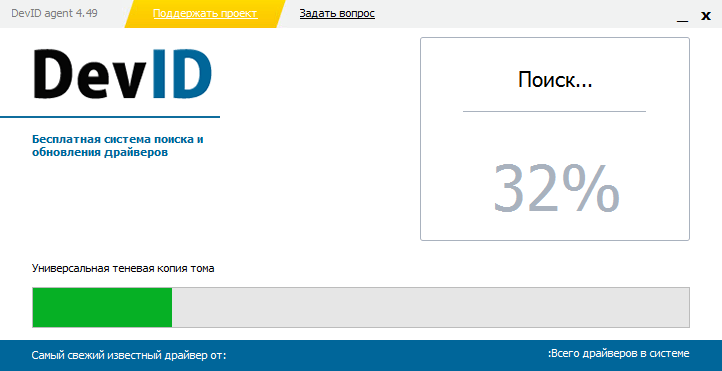
Exactly at midnight Moscow time, from 13 to 14 December, the presentation "New Horizons" from AMD will take place. It will tell you about all the details of the performance of AMD Zen processors (14 nm). It is comforting that before such a significant event, we have reason to recall the most powerful CPUs with Zen architecture - Naples server samples.
The 2U case is based on two central elements - a 16-core accelerator AMD processor Naples and a video card (or video cards) Radeon Pro of small size. Processors are cooled by ...
 The lineup flash drives ADATA has been supplemented with a new variation - ADATA AI720. The new device features 7.5 mm metal case in silver and gold execution and is available in sizes 32, 64 and 128 gigabytes. The main characteristic of the new mechanism is support for systems on iOS, since it has retractable USB 3.1 and Lightning connectors.
The lineup flash drives ADATA has been supplemented with a new variation - ADATA AI720. The new device features 7.5 mm metal case in silver and gold execution and is available in sizes 32, 64 and 128 gigabytes. The main characteristic of the new mechanism is support for systems on iOS, since it has retractable USB 3.1 and Lightning connectors.
The speed coefficients of ADATA AI720 when operating via the USB 3.1 interface are 90 MB / s for reading and 20 MB / s for writing. In addition, the model can boast of being protected from moisture, ...
 Apacer organization presented solid state drive the initial stage is the Apacer AS350 Panther with a graceful exterior design that resembles the color of the black panther.
Apacer organization presented solid state drive the initial stage is the Apacer AS350 Panther with a graceful exterior design that resembles the color of the black panther.
The new mechanism is built in a 2.5-inch format with a 7-millimeter case width and uses a SATA 6 Gb / s interface for connection. It is designed around 120 gigabyte TLC NAND memory chips.
The highest speed of sequential reading and writing of information in the new device reaches 440 and 125 MB / s, respectively. In turn, the conditional speed during interaction ...


