There are a huge number of Linux distributions, and they all have their own purpose, their own purpose. In this material, I roughly divided distributions into several types and gave specific examples of distributions that belong to one type or another.
I simply cannot list all Linux distributions; I included only the most suitable, in my and generally accepted opinion.
If you know a Linux distribution that is perfect for a particular type, but I haven’t listed it here, write in the comments so that other users can also pay attention to it.
I will tell you a little about each distribution, note its features and provide links to official sites.
You can read about what a Linux distribution and Linux in general is in the material - What is Linux and what is a Linux distribution?
Linux distributions for home computers and novice users
If you are a regular user home computer and have never worked with Linux, but at the same time you have a desire to switch to this operating system, then the following Linux distributions are suitable for you, they are simple, functional and are aimed specifically at novice Linux users.
Note! For beginner Linux users I recommend reading my book " "- in it I am as much as possible in simple language I'm talking about the basics Linux and how to use this operating system without command line
Linux Mint
Linux Mint is one of the most popular free Linux distributions aimed at beginner users. It is based on another popular Linux distribution - Ubuntu.
In my opinion, Linux Mint is the best option for users who want to switch to Linux from Windows, as it is convenient, functional, stable, has a huge community, you can find a lot of information on this distribution, i.e. if you encounter a problem, you can easily solve it simply "googling".
The distribution has excellent localization; you will not have any problems with Russification after installing the system. In Linux Mint, in my opinion, one of the best managers software, i.e. a component with which programs are installed; in the Linux Mint distribution, the process of installing applications is reduced to one click, as, for example, on smartphones. In addition, by default it has everything you need for work software.
Linux Mint offers several default graphical shells to choose from: Cinnamon, MATE and Xfce.
The DEB format is used as a package management system.
Installation instructions using version 19 as an example – Installing Linux Mint.
OpenSUSE

openSUSE is also a very popular Linux distribution; many laptop manufacturers use openSUSE as their operating system for your products. The distribution is aimed at ordinary users, and at the same time powerful and stable.
The default desktop environment here is KDE, but you can install other popular graphical shells.
The distribution, just like Linux Mint, has good localization and a huge community.
At openSUSE, people responsible for managing the software and the overall system are very powerful tool– YaST. Unlike Linux Mint, the RPM format is used as a package management system.
Installation instructions using version 15 as an example – Installing openSUSE
Kubuntu

Kubuntu is a Linux distribution derived from Ubuntu with the KDE graphical shell. Kubuntu - has all the benefits of Ubuntu and at the same time has a desktop environment that will probably be more familiar to Windows users, so I recommend trying Kubuntu first.
Installing Kubuntu
Ubuntu

Ubuntu is one of the most famous and popular Linux distributions. The development and support of this distribution is carried out by Canonical, which speaks of the quality of the distribution, its reliability and stability. As you already understood, they are based on Ubuntu large number other Linux distributions.
The GNOME environment is used as the graphical shell. You will not find more documentation and, in general, information about any Linux distribution on the Internet than about Ubuntu; Ubuntu probably has the largest community.
Installation instructions - Installing Ubuntu
Linux distributions for advanced users
If you have already mastered Linux, in particular the distributions for beginners, which we reviewed a little earlier, you know how to work with a terminal, know the basics of programming, and at the same time you want to learn and experience Linux even more, you can try Linux distributions for advanced users, I would say for enthusiasts, for people who are called true "Linuxoids".
With the help of these distributions you will learn the internal structure of the Linux operating system.
Arch Linux

Arch Linux is a flexible distribution designed to meet the needs of experienced Linux users. By default, a minimal, basic system is installed, the user does the rest.
This is a very powerful distribution.
Gentoo Linux

Gentoo Linux– another powerful and flexible distribution, here almost everything is done manually ( compiling packages and so on). You will spend much more time on seemingly simple actions, but you can fine-tune the system.
Slackware Linux

This distribution is for those who want to get exotic in the world of Linux. Slackware Linux- This is one of the oldest distributions.
There is an expression that reflects the essence of this distribution - “If you know Slackware, you know Linux. If you know any other distribution, then all you know is any other distribution.".
Linux distributions for low-power or "old" computers
If you have a computer with low specifications, but you are tired of XP and want to try Linux, then you should take a closer look at the following distributions, which do not require large resources and at the same time work quickly, have excellent functionality, and are also easy to use management and use.
Lubuntu

Lubuntu is a distribution of the Linux operating system based on Ubuntu. The graphical shell in Lubuntu is the lightweight LXDE environment, which is precisely why this distribution is not demanding on resources and works even on low-power computers without any brakes. At the same time, Lubuntu remains a very functional and stable distribution with a user-friendly graphical interface.
Installation instructions using version 18.04 as an example – Installing Lubuntu
Xubuntu

Xubuntu is a distribution of the Linux operating system, which is also based on Ubuntu. The desktop environment here is Xfce. Xubuntu, like Lubuntu, is a very fast distribution that does not require computer resources.
Installation instructions using version 18.04 as an example – Installing Xubuntu
Linux Lite

Linux Lite– this distribution is based on LTS Ubuntu versions, i.e. on versions with long-term support. It is not demanding on resources, it includes all the most necessary software for work. Linux Lite is an excellent, compact and at the same time functional version of the Linux operating system.
Installation Instructions - Installing Linux Lite
Q4OS

Q4OS is a Linux distribution based on Debian, which uses the original Trinity graphical shell. The goal of the Q4OS distribution is to provide users with a classic, simple operating system interface, while still maintaining good functionality.
Q4OS has low system requirements and on "weak" equipment, the system works very quickly, without brakes.
Installation Instructions – Installing Q4OS
Linux distributions for server systems
The Linux operating system is also used on servers; more precisely, I will say even more, Linux has become widely used as a system for servers, even more than for ordinary personal computers, due to its stability and security.
All Linux server systems are supplied without a graphical shell, since such an environment consumes a significant part of the server's resources, which, accordingly, makes the server less productive. Therefore, in order for the server resources to be used as much as possible for their intended purpose, the graphical shell is not installed on server systems by default, although, of course, it can be installed; this is a matter for server administrators.
If you need a server version of Linux, then the following distributions are the best options.
CentOS

CentOS is an excellent and very popular server operating system. It is on it that most sites on the Internet work, i.e. it acts as a platform for web servers. It is also actively used as database servers and other types of servers. CentOS is a reliable and stable operating system, and it is free, although it is based on the commercial Red Hat Enterprise Linux project.
Installation Instructions – Installing CentOS
Instructions for setting up a Web server on CentOS
Debian

Debian is one of the oldest Linux distributions and is widely used in corporate sector as a platform for web servers, database servers, and also as a client operating system. It is what countless Linux distributions are based on, including Ubuntu.
Installation instructions using version 9 as an example – Installing Debian
Ubuntu Server

Ubuntu Server– this is the server version of the distribution Linux Ubuntu. Ubuntu Server is a very popular distribution, it is actively used to implement such servers as: web server, database server, DNS server, file server and others.
Installation instructions using version 18.04 as an example - Installing Ubuntu Server
Red Hat Enterprise Linux

The distribution is developed by Red Hat and is a paid distribution; it is aimed at use in a corporate environment, and therefore is commercial. In the case of RHEL, you will have technical support company, and you will quickly receive critical updates.
By the way, the CentOS distribution we reviewed above is an excellent free replacement Red Hat Enterprise Linux since CentOS is based on and compatible with RHEL.
That's all for me, I hope the material was interesting to you, bye!
Linux is a class of operating systems based on the kernel of the same name, distributed free of charge and open source. There are many operating system implementations that are based on the Linux kernel. Each such software package is called a Linux distribution.
Each distribution reflects the ideas of a specific group of developers about the “ideal” operating system. Therefore, the branches of Linux development differ not only in their scope, graphical interface, and set of programs, but also in their ideology, which often affects the final process of interaction with the OS.
Why choose Linux?
The undeniable and main advantage of Linux is its official free distribution. However, this licensing model also has inevitable negative aspects: the lack of support service and any guarantees from the organization releasing the distribution, difficulty in mastering, and possible conflicts with application software.
Another difficulty is the large number of distributions, each of which has its own characteristics. Choosing a distribution is a difficult task, but if you exclude the inherently complex systems designed for experienced technicians from the search, there are only a few basic options to consider.
Fedora
The Linux Fedora operating system is supervised by Red Hat. This distribution is used exclusively with free licenses - the developers deliberately refused to use proprietary software. These, for example, include various device drivers or well-known plugins, such as Adobe Flash and mp3. Thus, interaction with the system is complicated by the original ideology, which excludes the use of closed developments.
Distributions are implementations of operating systems whose operation is based on the Linux kernel
There is no user support, and the project itself is used by Red Hat as a testing ground for the latest technologies. Failure to use proprietary drivers may cause unstable operation of the operating system on some hardware. Thus, the distribution can hardly be called stable and convenient for use as the main system.
Ubuntu
The distribution was initially aimed at inexperienced users, which is why it acquired a number of characteristic features:
- comes with a set of ready-made software, which includes office suite LibreOffice and browser Mozilla Firefox;
- does not use the highest level of user rights by default. This is significant for the security and stability of the system;
- Ubuntu ideology supports the presence of proprietary software (for example, Skype, Adobe Flash Player etc.) in the official repository (program storage), which simplifies setting up the operating system.
Ubuntu is one of the most optimal distributions for mastering Linux.
Linux Mint
This branch of Linux development was initially based on Ubuntu, including the use of corresponding software repositories. Thus, Linux Mint inherits most of the advantages of Ubuntu, but also brings its own:
- included special program, facilitating migration from Windows;
- proprietary drivers and codecs are included, as well as a set of necessary plugins, including Java and Flash;
- a graphical environment is used that is largely reminiscent of the Windows interface.
Linux Mint, along with Ubuntu, can be called the most reliable and convenient version of Linux for use on a home computer and laptop. According to a number of ratings, Linux Mint is the most popular distribution as of 2016.
Debian
Debian is one of the oldest supported distributions. The system has proven itself to be extremely stable. The disadvantages include a huge amount of software, which is difficult to understand at first, the need to produce customization after installation and lack of proprietary software. Debian can be described as a stable and convenient system, but which should be started using after becoming familiar with simpler distributions such as Linux Mint or Ubuntu.

Linux Ubuntu is one of the most popular distributions
How not to make a mistake with your choice?
A good practice before choosing a distribution is to preliminary test and compare several options - a kind of “test drive” that will help you finally decide on your choice. There are two ways to conduct a preliminary acquaintance with the system: using a so-called live CD or using a virtual machine. In both the first and second cases, you first need to download installation disk images of the distributions you are interested in.
Advice. Most modern distributions come in two versions: 32-bit and 64-bit. It is recommended to choose the 64-bit version as it provides maximum compatibility with various software. A stable version and the latest version can also be provided for download. Stable is preferable.
Preview using Live CD
Most installation disks of distributions allow you not only to install the system on your hard drive, but also to run the trial version directly from the disk or USB drive. This option is called Live CD. Starting the operating system with installation disk has a number of limitations and is not intended for daily use, but with its help you can familiarize yourself with the distribution without installing it on your hard drive.
Advantages this method:
- the ability to check the stability of the distribution on a real PC configuration.
Flaws:
- the need to use additional hardware (DVDs, USB drives);
- the need to reboot the PC between launching different distributions.
Preview using a virtual machine
A virtual machine is a special software tool, allowing you to emulate the work personal computer. For preliminary acquaintance with various distribution kits, we can advise free system VirtualBox.

Linux Mint - the optimal distribution for laptops and computers
Advantages of this method:
- no additional hardware required ( DVDs, USB drives);
- convenient work with several distributions at once without the need to restart the PC;
- the user can familiarize himself in advance with the process of installing the operating system on the hard drive.
Flaws:
- high requirements for personal computer performance to provide emulation;
- inability to check stability of operation on a real configuration (since emulation is used).
After familiarizing yourself with various distributions using virtual machine or Live CD, you will be able to evaluate the convenience of each of them in practice. Probably, after such a test it will become easier for you to make a choice, and you can start Linux installation to the hard drive.
Attention! Running Linux using a Live CD or virtual machine makes no difference to file system your computer. Installing the operating system on a PC will require formatting and/or partitioning hard drive, which can lead to complete or partial loss of information. Before installation, it is strongly recommended to backup all important data.
Which distribution should I choose?
We can say that Linux Mint is currently the best choice for a home computer and laptop. It is stable, easy to learn, beginner-friendly, and well-documented with a large community around it. However, Linux Mint should not be considered the only viable option. Testing different distributions is a useful practice that will allow you to gain experience with Linux and form your own opinion about the various branches of development of this operating system.
Best Linux distributions - video
If you look at all kinds of tops and ratings, you will notice that the share of Linux users is steadily growing. This is, of course, due to people’s interest in this topic. Many are fascinated by Open Source, others find Linux distributions more stable and convenient compared to other operating systems, and some even pursue only experimental goals. In general, as they say, it comes down to taste... And yet, sometimes, due to the variety of all these GNU/Linux-based systems, it becomes very difficult to choose. And that is why I am pleased to present to you a list of 10 stable Linux distributions for home use. This article will help you decide which Linux to choose for your home. They are, in my opinion, the best suited for installation on home PCs. Before we get started, I recommend checking out.
Linux for home use - Debian
Firstly, it is worth mentioning that this is just a selection, but not a distribution by place (from best to worst or vice versa), in other words, all distributions presented in this top are suitable for home use approximately equally. The same applies to the old Debian, which for years remained the standard of stability for many Linux devices.
The distribution is famous for the fact that it uses only proven, stable versions of the software. This approach allows you to avoid any unpleasant incidents, and this is why Debian is so valued.
Almost all popular DEs can be used as a graphical environment. There are a variety of variations available in the community repositories, including XFCE, GNOME, KDE, MATE, and even Cinnamon. By the way, you can choose the shell during installation. Fortunately, the developers took care of this too.
For those who have never used Linux - Linux Mint
Ubuntu

As you may have already understood, GNOME is used as the main desktop shell. However, the version with Unity has not sunk into oblivion. Influenced by the community, which promises to be an excellent option for those users who are not ready to give up this wonderful graphical shell.
Elementary OS
"Fast and open Windows replacement and MacOS” - this is exactly how the developers position this operating system. It is based, of course, on the Ubuntu distribution. But this does not prevent Elementary from being one of the most unusual and at the same time convenient Linux distributions. The authors of the project develop and maintain their own graphical environment - Pantheon. She is notable for her appearance(similar to Mac), as well as speed.

Recently, this distribution has acquired its own army of fans. People not only financially support developers (which motivates them to make their product better), but also actively communicate with them, directing their efforts in the right direction. By the way, Elementary has its own applications, developed, again, within the project. And it's really interesting.
To download the distribution for free, you need to select “Other amount” in the “Pay what you want:” column and enter 0 there.
Deepin

Quite recently released new version this system - . There I briefly described all the main features and capabilities of this distribution and its updated version. It is worth noting, by the way, that Deepin has a set of its own software, as well as . This software is not available on other systems, so if you want to try it all out, you definitely need to install this distribution.
OpenSuse
Of all the previously listed Linux distributions for home use, this one, perhaps, stands out in that it is not a fork of the same Debian or Ubuntu. It uses a completely different package manager, and it is for this reason that the work in the system is somewhat different from the usual type of interaction in Debian-based (and Ubuntu-based) distributions. One of the biggest advantages of this system is the YaST control center. It gives you complete control over every aspect of OpenSuse (including system updates, application installations, and configuration).

The distribution is available in two main editions: Tumbleweed And Leap. The first is a rolling release, the essence of which lies in the updates that the Tubmleweed version receives in a timely manner as it is released. Leap, on the other hand, is a stable version, the software in which is updated much less frequently. Thanks to this, the distribution really gains stability in operation, and eliminates the appearance of some errors that could be relevant on a rolling distribution.
As for graphical shells, it is worth saying that at the moment OpenSuse is available with KDE and GNOME. , and it is for this reason that the distribution's developers use and support them. Overall, OpenSuse is a great Linux distribution for home use. Many people stop at it, believing that no other distribution has such stability and completeness.
Manjaro
To tell the truth, this distribution is one of my favorites. Why is this so? As they say, subjectivity is to blame. For me personally, Manjaro is synonymous with stability, beauty, and, finally, ease of use. Arch-like variations are really easy to operate, configure and update. With one single resource (I'm talking about AUR), you can install almost any software without wasting time adding repositories or downloading installation file manually via browser.

Antergos
Another arche-like Linux distribution for home use, which is making its way to the top of various ratings. It should be regarded as the twin brother of Manjaro, which, for all its similarities, is more similar to its parents (on Arch Linux). Yes, indeed, Antergos is more similar to Arch, and even uses its repositories, while Manjaro downloads updates from its own.

Like Arch with Manjaro, this distribution can connect to the AUR and use that repository to install packages. The whole trinity is very similar in use, but there are also differences, which most often lie in the changed design (In Archa it is completely default). Otherwise, the distribution is very stable and is perfect for use at home.
Linux for home use - Fedora
And this distribution is famous for the fact that it is on it that all the new products in the GNU/Linux world first appear. It represents a kind of testing ground for Red Hat. Before adding something to its commercial Linux distribution RHEL, the company implements it into Fedora. Many people might now be asking, "If this is just a test version for a commercial distribution, doesn't that mean that there is no stability here and that Fedora will be simply terrible as a Linux distribution for home use?" And to such people I will answer: no, it doesn’t mean that. Although this distribution is the first to receive all updates, it still remains very, very suitable for use at home. What can we say, Linus Torvalds himself (the creator of the Linux kernel) used (or still uses) Fedora as his main operating system.

Of course, it is worth understanding that like all other Linux distributions, this one is not without its drawbacks. You shouldn’t expect anything out of the ordinary from it, however, I repeat, Fedora would be an excellent choice for the home.
The distribution comes in three main editions: Workstation, Server And Atomic. Also available on the official resource are options with a wide variety of graphical shells. This includes KDE, LXDE, XFCE, and even Cinnamon. For home, in general, the “Workstation” or Workstation option is suitable. Therefore, I recommend paying attention to it.
Linux for home use - Ubuntu Mate
I highlighted this edition as a separate paragraph not because I have nothing more to add here. Ubuntu MATE is truly something amazing; it can be regarded as a separate Linux distribution with its own team of developers (however, this also applies to some other distributions from the Ubuntu family). The version with mate stands out from the rest because of its special approach. Own design style, color scheme, and most importantly, stability of operation. Many people note precisely last point when they say why they chose Ubuntu MATE.
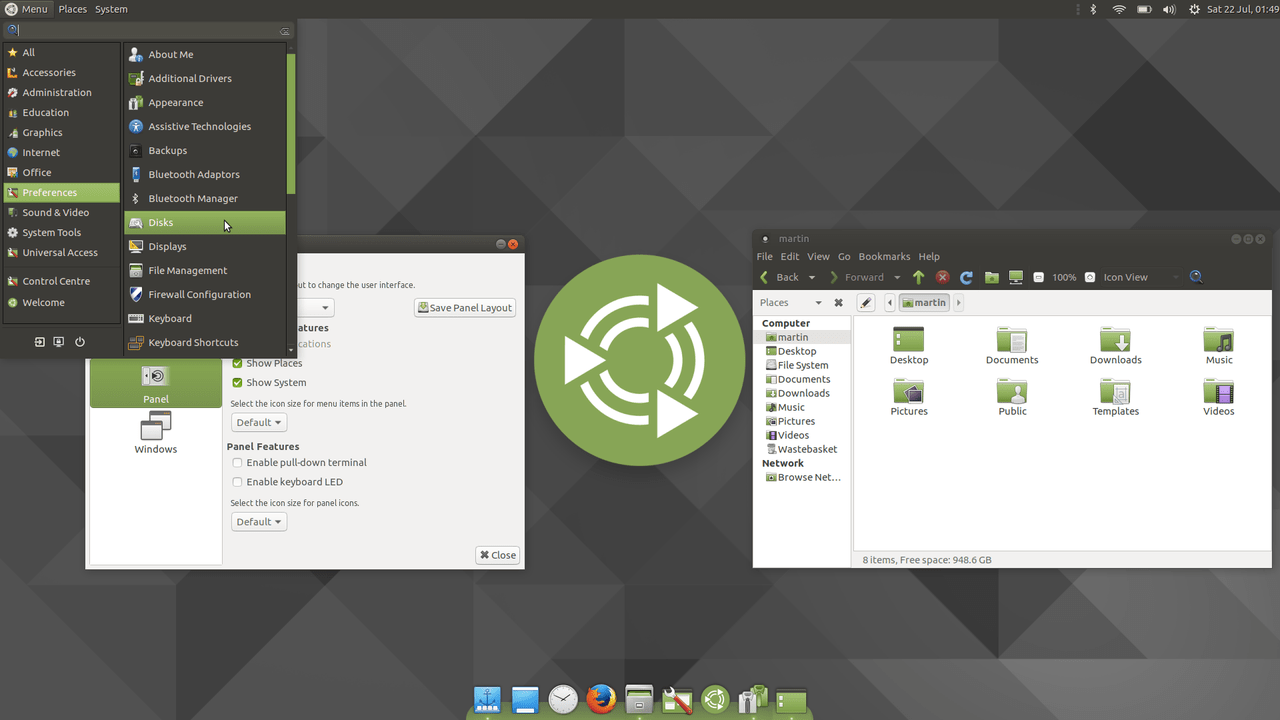
The distribution is quite universal. Although it is based on the MATE graphical shell, the developers have added enough functionality to customize this shell into something similar to other graphical environments. Thus, in Ubuntu 17.10 the ability to configure the system for Unity was added. This was done to help some fans survive the transition of the main edition to GNOME. Other design options are also available here, and you can familiarize yourself with them by installing the distribution kit on your computer. hard drive or virtual machine.
It is worth noting the speed of MATE, which users are simply delighted with. The system is fast and undemanding, which makes it possible to install it even on weak PCs and laptops.
Linux for home use - conclusions
So, I presented to you my subjective top 10 Linux distributions for your home computer. In my opinion, these are the versions that are most suitable for use at home. Of course, you may disagree with this; there are always controversial points. Still, if you didn’t find what you were looking for here, I recommend that you check out other top Linux distributions. Perhaps you will find something there that suits you better. And that's all for now.
4.3 / 5 ( 9 votes)
Let's face it, Linux can overwhelm almost any complexity for new users. But then, it is not Linux that brings this complexity, it is most likely the “newness” factor that causes such feelings.
This article is especially for those who have no idea what else you can use on your computer instead of Windows or Mac OS.
The best distributions for new users
Please remember that this is a list in no particular order. The main criteria for compiling this list are ease of installation out of the box, ease of use and availability of software packages.

If you've ever been interested in Linux on the Internet, then it's very likely that you've already come across . Ubuntu is one of the leading Linux distributions. And it's almost the perfect distro to start your Linux journey with.
Ubuntu has been labeled as Linux for the people. This is because Ubuntu has already put a lot of effort into universal usability. Ubuntu doesn't require you to be a prodigy. It breaks the concept of the Linux line - for programmers, and this is one of the main points.
Ubuntu offers a very convenient installation procedure. The installer simply says, “in what language do you want to install me?” You can even try Ubuntu before you start the installation procedure. The installer provides simple options:
- Erase disk and install Ubuntu
- Installing Ubuntu next to the existing OS (a choice is given at each startup to select the OS to boot).
- Setting up sections for users who know what they are doing.
Initial tip: Choose the second option if you are not sure what to do.
The user interface in Ubuntu is called Unity. This is a very simple desktop shell. Launch and favorite applications in the dock on the left side (the so-called “Dash”) and search for applications, which is carried out by clicking on the Super button (Windows) or by clicking on the Ubuntu logo. It couldn't be simpler, could it?
There is no hassle in installing drivers in Ubuntu, which comes with a hardware detector that detects, downloads and installs the optimal drivers for your PC. Besides, installed system Comes with all the basic software such as music player, video player, office suite and other useful programs.
Ubuntu has great documentation and public support. The Ubuntu and Ask Ubuntu forums provide significant quality support on almost every aspect related to Ubuntu. And it is very likely that any question you want to ask may already have been answered by someone.
If you decide to install Ubuntu, then you can download this distribution on the official website.
Linux Mint Cinnamon


Most computer users are Windows users. And when a Windows user gets Linux, there is a fair amount of 'unlearning' that the user must go through. Huge number operations were recorded in our muscle memory. For example, the mouse goes to the bottom left corner of the screen (Start), you probably want to launch the application every time. I can only recommend a distribution that alleviates all these problems on Linux, and half the battle is won. Look at .
Zorin OS is an Ubuntu-based distribution with a well-polished Linux distribution that is well suited for users coming from Windows. Although almost every Linux distribution can be used by everyone, some people are very uncomfortable with seeing someone else's desktop, and Zorin OS will make this transition easier for you.
Package managers at first seem like something supernatural to Linux newbies. That's why Zorin OS comes with a huge (and I mean really huge) list of pre-installed software. Everything you need is already installed in Zorin OS.
Zorin OS comes with an amazing theme changing feature. It offers some heavy customization options with presets to make your OS look like Windows 7, XP, 2000 or even Mac.
These features make Zorin OS, best Linux a distribution for beginners, isn't it?
Go to the official website to download the latest version of Zorin OS.

Since we looked at distributions for Windows users, let's see something for MacOS users. very quickly rose in the rankings, and is now always included in the list of the best distributions, all thanks to its aesthetic essence. Inspired by the look of MacOS, Elementary OS is one of the most beautiful Linux distributions.
Elementary OS is another Ubuntu-based distribution, which means that the operating system itself is undoubtedly stable. Elementary OS comes with the Pantheon desktop environment, and you can immediately notice the similarities with MacOS. This is an advantage for MacOS users who are moving to Linux, as they will feel very comfortable with this distribution, and it really makes the process of coping with the change easier.
The menu is very simple and customizable according to user preferences. The operating system is not intrusive, so you can really focus on your work. It comes with very little software pre-installed, so anyone new user, won't be distracted by huge bells and whistles, but will have everything you need out of the box. For additional software, Elementary OS provides a neat AppCenter that is accessible and easy to use. Everything in one place. You can get all the software you want and update in just a few clicks.
You should try it. You can download Elementary OS on the official website.

A large number of people who come to Linux are looking to revitalize old computers. In the operating room Windows system 10, many computers that had decent performance just a few years ago have become incompetent. And if you are looking for a distribution that will resurrect your old computer, then look towards Linux Mate.
Linux Mint Mate is a very lightweight, not demanding, but still polished distribution. It can run smoothly on weak computers. The desktop environment won't bring you bells and bells. But it is in no way inferior in functionality to any other desktop environment. The operating system is not intrusive and allows you to work productively without loss of quality.
Again, Linux Mint Mate is based on Ubuntu and has the advantage of Ubuntu's huge solid software repository base. It comes with a minimum number of essentials that are pre-installed. Easy installation Drivers and system configuration management are very accessible even for beginners.
You can run Linux Mint Mate even if you have 512 MB RAM and 9 GB free space on your hard drive (the more, the better).
If you have already made your choice, then you can download Linux Mint Mate on the official website.

Before you say that you shouldn't guide a newbie to such a complex distribution as ArchLinux, listen to me first.
Arch is considered an expert distribution only because of its very complex installation procedure. Manajro and Arch Linux have a common origin. But they are pretty much different in every other way.
Has a very beginner friendly installation procedure. Many things are automated, such as driver installation using Hardware Detection. With Manjaro, you will forget about searching for manuals for installing drivers, which plagues many other Linux distributions. And even if you have questions, Manjaro has amazing community support.
Manjaro has its own software repository which maintains the latest software and this is one of the priorities for the users. One of the main differences between Arch and Manjaro is that Manjaro delays package releases to ensure that they are completely stable and will not cause regressions. You can also access the Arch User Repository on Manjaro, which has everything you need available.
Actually, Linux is not a full-fledged operating system, but only its kernel. The finished product is a distribution that combines the kernel with a set of programs, utilities and configuration files. As a newbie, it's hard to decide which Linux distribution to choose because there are so many options.
Much here is determined by experience, personal preferences and the nature of the tasks being solved. In this review I will give brief description The 10 most popular distributions and I will try to help with the choice.
Ubuntu is probably the most popular Linux distribution today. It is based on Debian, but has its own repositories (kind of analogues App Store). Most of the programs in them are still synchronized with Debian repositories. 
The creators of Ubuntu are working to provide the user with a ready-made working system for the office (there is also a server version). GNOME 2 was previously used as a working environment, but recently the distribution has switched to Unity. Ubuntu runs its own Mir graphics server, while the rest of the distros reviewed here use Wayland.
Ubuntu is a very modern solution, although it stays away from the latest developments. New versions are released every six months, but it takes two years to prepare stable distributions with long-term developer support (LTS). Ubuntu is currently working to become available on smartphones and tablets.
Linux Mint
Mint is a fork in the development of Ubuntu. It uses the Ubuntu repositories, so the range of available programs is no different. Mint gained its popularity due to the fact that by default it installs proprietary programs and codecs on the computer that support working with various multimedia formats.
Today this distribution has acquired others distinctive features. You won't find the Unity desktop here. It is being replaced by the more common Cinnamon and MATE. Mint is not so zealous in monitoring the systematic updating of the system and programs; it does not insist on automatic installation critical patches.
Debian
If fifteen years ago you had asked a specialist which Linux distribution to choose for a beginner, you would almost certainly have heard the answer - Debian. This operating system includes exclusively open source programs. This project started in 1993 - it is already more than 20 years old! New versions of Debian are still released, but not as often as Ubuntu or Linux Mint. This makes it more stable and conservative. And for many tasks this is very important.
Fedora is a project with a strong focus on free software. In this regard, finding normal drivers for video cards is sometimes a non-trivial task. But with some knowledge, they can be installed from third-party repositories. Fedora is constantly at the forefront of technology development. With her you will always have the most latest versions programs. 
Unlike Ubuntu, Fedora does not have its own desktop. But it allows you to try almost anything modern solutions, trying not to add anything to them from myself. The default desktop environment will be GNOME 3, but you can choose something else.
Fedora is funded by Red Hat and is the basis for the commercial Red Hat Enterprise Linux project. The latter includes only stable versions of programs and has longer developer support.
CentOS/Red Hat Enterprise Linux
Red Hat Enterprise Linux is a commercial distribution for servers and workstations. As mentioned above, it is based on the free Fedora project and is characterized by increased stability and good support.
Although this distribution is commercial, it consists mainly of open source programs. CentOS is a free project based on Red Hat Enterprise Linux, but with all code protected by the Red Hat trademark removed. Therefore, you can use it completely free of charge. If, when deciding which Linux distribution to choose, you prioritize platform stability and good support, but don’t want to pay for it, then pay attention to CentOS.
OpenSUSE / SUSE Linux Enterprise
OpenSUSE is developed by a community of Linux enthusiasts, but they have financial support from Novell. Novell bought SuSE Linux in 2003 and created a commercial product based on it - SUSE Linux Enterprise. Just like Red Hat supports free Fedora distribution, which powers the commercial product Red Hat Enterprise Linux, and Novell has the free OpenSUSE, and SUSE Linux Enterprise based on it. 
Like Fedora, OpenSUSE is trying to keep up with the direction of development in the Linux world. For a long time SUSE was recognized as the most convenient free Linux distribution for regular user. But now this title has been taken away from him by Ubuntu.
Mageia/Mandriva
Mageia is a fork of Mandriva Linux that originated in 2011. Mandriva - formerly known as Mandrake - used to be one of the best Linux distributions.
Mandriva SA is not currently developing an operating system for desktop computers. It operates in the server segment. But it uses Mageia code as a basis. Thus, it is as much a source of ideas and code for a commercial product as Fedora or OpenSUSE.
Arch Linux
Arch Linux is old school. It is much older than most of the other distributions mentioned here. When developing Arch Linux, flexibility, lightness and minimalism are at the forefront. Light does not mean that Arch includes a ton of graphical utilities and scripts to automate installation and configuration. You won't find an intuitive interface here. Arch lets you do it your way, but through the command line and configuration files.
The user is given complete freedom in configuring the system and choosing programs. There's not even an official GUI for the package manager or graphics settings. When installing this distribution, you will go into command line mode, where you need to enter commands to configure the system, partition the disk, install programs, and so on.
Versions, as such, do not exist in Arch. As soon as an update for any of the programs appears, you can install it without waiting for a new “release” of the entire system.
This distribution has a lot in common with Gentoo, which was very popular at one time. Both of them are not for beginners. To use them, you must have a certain amount of knowledge, or at least be ready to learn. The main difference is that Arch uses binary (compiled) packages, while Gentoo requires downloading source codes programs and compile them yourself. Consequently, the process of installing programs in Arch is much faster, and CPU time is not wasted on compiling each update.
Slackware Linux
Slackware is another granddaddy of the Linux world. It was founded in 1993, and is the oldest distribution currently supported. 
Its noble origin does not allow it to provide the user with a graphical installation environment and scripts to automate the setup. You will have to manually partition the disks and run the installation of programs. By default, Slackware boots in command line mode. This is a very conservative distribution.
Puppy Linux
Puppy is another frequently chosen Linux distribution. It was originally based on Ubuntu, but now uses Slackware. Puppy is a small and lightweight operating system that works well on older computers. The Puppy distribution image size is only 161 MB. It can be used as a portable operating system. Puppy runs on computers with 256 MB RAM, but the recommended amount of RAM is 512 MB.
Let there not be the most modern programs, flashy special effects and other “whistles”. But choose Puppy Linux if you want to breathe life into an old computer.
In this list, of course, I did not mention all the Linux distributions from which you can make your choice. But if you are just about to enter this “penguin world”, then it makes sense to choose one of the options presented in the TOP 10.

