Almost two years ago I migrated to USB Type-C and am still not blind. I'll tell you the whole truth.
The market is not ready
In 2015, Apple presented to the public the first laptop with a progressive USB Type-C interface on board. I would have fainted with joy, but there was only one connector. But for everything at once, including charging a laptop. Only the lazy would not criticize the aluminum gadget for this port, although I personally found myself among such people. I didn’t scold it, but I was afraid that there would be problems with active use of the device.

I was afraid and still decided to buy. I really liked the device, in fact. Naturally, I bought it right away with an adapter - the simplest Apple USB-C/USB. Thus began my new life at the crossroads of generations, when the standard had already been launched to the masses, but the market was not yet ready for it.
Almost two years after the release of the MacBook 12, the market was still not ready for USB Type-C. At a minimum, this impression may be due to the public reaction to the use of the same ports in the new MacBook Pro. But often this is the opinion of theorists. In practice, everything is somewhat more prosaic. In this article I will share my experience of using a laptop with USB Type-C - the pros, cons and whether you should be afraid of the new standard.
USB Type-C is universal, but also not quite ready for the market

The functionality of the new standard is impressive and much has been written about it good articles, including . Briefly and simply, the connector is more compact than its predecessor, can be inserted on either side, supports data transfer (up to 10 Gbit/s or up to 40 Gbit/s if we are talking about Thunderbolt 3), video (up to 5K), audio and power up to 100 W inclusive.
Cool? Wrong word!
The only difficulty is that when everything is mixed at once, overlaps, problems and incompatibility issues occur. The simplest example is MacBook 12 and MacBook Pro 2016, which seem to have the same connectors, but in fact they are different: classic USB Type-C and Thunderbolt 3, respectively. The latter is more progressive and is backwards compatible, but not in everything. Available with the first generation of USB-C chipset from Texas Instruments (TPS65982). And this is just the tip of the iceberg.
There are several standards for USB Type-C cables that support different speeds data transmission (from 480 Mbit/s to 10 Gbit/s), different power supply voltages or no power lines at all, with video transmission function (via built-in DisplayPort or alternative Alternate Mode) and without it. All schemes and standards are clearly spelled out, but only underground Chinese factories don’t care about them, because price is a priority. As a result, you can use a cheap cable.
What do we end up with? There is only one connector, it supports many standards, it can do almost everything, but there is also a downside to the coin in the form of a lot of confusion among cables and peripherals. The wires are the same, but the capabilities are different. The connector is the same, but it is not a fact that it can do everything stated in the standard specifications. By the way, in the new MacBook Pro Thunderbolt 3 ports really do everything, but it just doesn’t solve compatibility problems yet.
These are the realities of the transition period in which we find ourselves through the efforts of Apple. On the other hand, if it weren’t for the heavy tarpaulin boot with the logo of a bitten apple, from time to time kicking the market in the fillet places, who knows how long the dominance of optical drives in laptops would have been observed and how quickly Wi-Fi would have spread.
Let's take a better look at how USB Type-C works real world and on real device- Is the devil really as scary as he is portrayed to be?
Two years of life with USB Type-C

Each story is strictly individual, including mine. On the other hand, there are always some general aspects of operating devices. I will try to focus attention on them so that you can try on the described experience to your personal situation.
The first thing that raised concerns was whether the laptop had enough charge to restore it. backup copy Time Machine from an external hard drive? When I purchased the device, in my region only a simple branded adapter was available, as in the photo above, that is, you can either connect power or an external drive. I was afraid in vain. 250 GB of “personal workspace” quickly settled on the new machine, using up only 30% of the battery charge in the process. The big plus was that the external hard drive supports USB 3.0, like the adapter, so data was copied at very high speeds (more than 40-50 MB/s).
I recommend not saving on USB Type-C adapters and taking branded, proven models so as not to run into a low-speed option (480 Mbit/s). And when it comes to powering a laptop, then the choice is only among TOP brands or Apple branded adapters. This is not the moment when you can save money and when you need to save money, since not only the functionality of the I/O port is at stake, but also the health of the gadget.
Having settled on a laptop and worked for a couple of weeks, I somehow didn’t notice any particular need for old USB ports, even when I needed to transfer photos from a memory card (which I do quite often on duty) or connect some equipment. I even reflashed my favorite camera (Sony A7r) via USB Type-C and a proprietary adapter - the process went without a hitch. The only difference was the need to connect this same adapter, which is a matter of seconds.

That is, there were no problems associated with the fact that the port hole in the laptop is mechanically not directly compatible with 99% of devices on the market. The need to use an adapter did not bother me at all and still does not bother me.
The first rough edges began when I needed to travel frequently on business trips. To have something to do on the road besides writing articles, I usually record movies and TV series on a tablet or smartphone. The difficulty turned out to be that there is only one port and I also have a single adapter. I didn’t buy the more expensive branded one, it was crushed by a toad. Thus, to record video from an external hard drive to an iPad and iPhone, you first had to copy the content to the laptop’s own drive and then transfer it to the Apple mobile gadget. Extra action and extra time. Not critical, but still annoying.
First, I solved the problem with a cheap Chinese USB Type-C hub, about which. It has nothing to do with power supply, so I wouldn’t burn the laptop even if I wanted to. The only problem is the low data transfer speed, limited by USB 2.0 (up to 30 MB/s), but the adapter supported three connected devices at once. True, the card reader built into it died the next day of use. However, 20 GB of video easily flew with external storage through this miracle of Chinese engineering and then recorded similar portions of content several more times.
After some time, I solved the problem radically by ordering a high-quality and very compact USB hub Satechi Type-C Pass Through USB Hub. By the way, there are many analogues - they all cost about the same. Moreover, there are similar hubs, but also with HDMI output. In general, this miniature thing solved the problem of powering a laptop when a couple of USB accessories are connected, plus it contains SD and MicroSD card readers. Unlike the Chinese hub, the memory card slots still work. There is only one catch - the aluminum adapter heats up noticeably, but there were no difficulties with this. I worked plugged into a laptop for 5-6 hours - everything was ok.
Also, from the Type-C accessories, I purchased a flash drive with two ports at once - it’s convenient to transfer some content from the MacBook to a device with old USB ports.
As you can see, there are rough edges, but even with only one USB Type-C port, no critical situations arose. But there are also advantages. For example, the fact that I can . In addition, the included power supply, but also iPhone, iPad and any other USB device. You only need the simplest Apple adapter.
I also acquired an external battery with USB Type-C, capable of charging the MacBook 12 even when it is actively working, which increased the battery life of the device by another 3-4 hours.
More USB Type-C, even more to jump into a brighter future
When new MacBook Pro models were announced and people began to actively scold Apple for abandoning a bunch of different holes in favor of USB Type-C, all this hype only made me smile. There are no real difficulties in switching to the new standard, there are only extra costs for adapters, but compared to the price of the laptops themselves, this is a trifle.
Complaints that pros will have to carry adapters with them are unfounded. Real pros understand that in a year or two, when you need to replace your monstrous laptop, there will be no more problems - the peripherals will catch up to the new standard. Those pros who decided to switch to a new device now don’t worry either. Because guys (and girls) already carry around a bunch of adapters for all occasions in life. That's why they're pros. Adding a couple more threes is not a problem. But any connector can be implemented on any side of the laptop, if we are talking about older MacBook Pro models.
Apple's latest MacBook laptop is equipped with a single USB Type-C port. But this form factor is not the corporation's own standard. USB Type-C is a new type of universal port standardized by the international USB-IF consortium. And over time, it will spread to all devices that these days are equipped with a classic (if not “old”) larger USB connector.
The variety of modern Apple MacBooks can be found on the pages of Bayon:
USB Type-C connector tightly intertwined with other new standards: high-speed USB 3.1 and “electric” USB Power Delivery, whose task is to supply sufficient current to power various devices.
In the article we will talk about the differences between USB Type-C and USB 3.1 and how the USB Power Delivery standard and the Type C port are similar.
Type-C is a new form of USB port
By its physical nature, the USB Type-C connector is a thinner port. The connector itself can support existing USB 3.1 and USB Power Delivery standards (USB PD for short). In fact, 3.1 and PD are “logical” varieties of USB, and Type-C is just the size, shape and type of port.
The most common USB connector belongs to the USB Type-A category. Even when moving from the “ancient” USB 1.1 standard to the long-lived 2.0 (and to the fast 3.0, which is usually marked in blue), the connector remained the same. At one time it seemed miniature, but after years of technological development it looks quite massive. Its other drawback is the ability to connect to the device only with one specific side. Therefore, before attaching the connector to the port, you must ensure that it is in the correct position.
But the USB bus is also attractive for other devices! And a large USB port of a classic form factor cannot be physically placed on the thin edges of smartphones, game controllers, digital cameras and all other gadgets where this data transfer standard begs to be used. This is how numerous connector standards were born, including the now widespread “micro” and “mini”.
A variety of connectors and connectors of the Universal Serial Bus class
“Zoo” of various sizes of USB ports is nearing closing. The reason for this is the new USB standard Type-C, which has a huge advantage: the miniature geometric dimensions of the port. Its dimensions are approximately one third of the “old” USB Type-A. The new form factor can be placed in any device. No more collections of wires: both for external hard drive, and you only need one cable to charge your smartphone. At the same time, a tiny port can both fit into the body of a mobile device and serve as a source of electricity even for “gluttonous” peripheral devices. The cable ends on both sides with identical USB Type-C connectors.
The beautiful “chargers” of various shapes and colors will not go away, but the cable will be standard.
Unified Type-C standard
That’s right: a single standard, and so many “goodies” at once. There is something else: “Type C” (this is the English transcription of the name) is also attractive for its two-sided nature. You can insert the connector into this connector from either side. You no longer have to consider the direction of the “cord” in order to carefully insert it into the port.
While USB Type-C is just beginning its victorious march, data cables are an indispensable attribute of any computer household.
We recommend that you familiarize yourself with our products in this category: USB cables
USB class size Type-C can work in various “protocol” modes. In practice, this means that one and only The port can also connect HDMI, VGA, DisplayPort cables or other types of computer connections to peripherals. Digital USB-C multiport adapter from Apple is a great example of the above. This adapter allows you to connect HDMI or VGA video outputs and large USB connectors of the old standard to your computer. Type-A , and, of course, its native USB inputs Type-C . A bunch of all kinds of USB, HDMI, DisplayPort, VGA and other connectors that now decorate most laptops on all side edges can be replaced with only one type of port. Something similar has happened in recent years with mobile phones. computer speakers- they are increasingly connected to the computer via USB, rather than through specific ports.
USB Power Delivery standard
Closely related to Type-C consists of another fresh standard of the consortium - USB PD. What is USB Power Delivery?
Many mobile devices - smartphones, tablets, pocket computers - can be charged from a computer when connected to it via USB. The USB 2.0 class port provides current transmission of up to 2.5 Watts - enough for leisurely recharging, but there was no need to think about more demanding devices: the average laptop, for example, requires up to 60 Watts.
USB Power Delivery specifications allow current transmission up to 100 W. Moreover, the direction of current can be bidirectional, so both devices connected by a USB cable can both send and receive electricity. At the same time as power supply is provided, data transmission is also possible. AND new MacBook, and Google's Pixel Chromebook can charge its batteries when connected via USB port Type-C. The new USB PD standard will allow you to forget about the numerous types of cables and connectors for powering laptops. Any device can be powered from a standard USB port. The current source for a laptop can be any newfangled “ external battery" You can connect the laptop to an external screen - and this display will share its current with the computer, while simultaneously showing the image sent to it by the computer via a small USB Type-C port.
All you need is support for USB Power Delivery technology. A regular USB Type-C port is not a guarantee of such electrical omnipotence. As Bayon already noted at the beginning of the article, Type-C is just a new geometry of this connector; everything else will depend on the specific manufacturer of the device - whether developers want to equip their devices with Type-C-sized ports with USB PD support.
Relationship between USB Type-C and USB 3.1
USB 3.1 is the next milestone in the development of the USB bus. Theoretical throughput USB 3.0 is limited to 5 gigabits per second. The new iteration, USB 3.1, doubles this figure - up to 10 theoretical gigabits/sec. This beautiful figure matches the speed of the first generation Thunderbolt port.
What is the difference between USB Type-C and USB 3.1?
The first (USB Type-C) is just the geometric shape of the connector, nothing more. Inside this “geometry” you can embed the old man USB 2.0, and its descendant 3.0, and their successor 3.1. In principle, nothing prevents you from placing even the logic of a frankly “museum” USB 1.1 in Type-C.
A practical example of the difference between USB Type-C and USB 3.1 is the Nokia N1 Android tablet. It is equipped with a new USB Type-C connector, but inside there is 2.0 bus logic (yes, not even 3.0). It also has an appropriate data transfer speed. However, these two technologies are directly related to each other, even if they are not synonymous.
Backwards compatible USB and new standard technologies
From a physical and geometric point of view, the USB Type-C connector is not compatible with its predecessors. And from a logical point of view, the developers have maintained full backward compatibility. In other words, it will not be possible to “shove” an ordinary bulky connector from a printer or mouse into the thin new Type-C connector. It will not be possible to connect a modern flash drive or external HDD equipped with a Type-C cable into the classic USB port of a computer format that everyone is familiar with.
Now let's get back to the good stuff. The USB 3.1 standard is fully compatible with previous versions of USB, so connecting old peripherals to a USB Type-C port requires only a simple adapter. The devices will work, there will be no problems.
How to live in the era of USB Type-C?
In practice, most new computers will be equipped with both the new USB Type-C ports and the familiar USB Type-A - at least for the foreseeable future. This process has already begun; let’s take the same Pixel Chromebook as an example. There is no need to change old peripherals (printers, scanners, flash drives with mice) to new devices with USB Type-C cables. And even if your future computer is orthodoxly equipped exclusively with USB Type-C ports (as is the case with the MacBook), inexpensive and increasingly common adapters will help solve the problem.
Bottom line: Bayona's thoughts on USB Type-C
A timely and long-awaited update, this new connector. The pioneers of USB Type-C are the MacBook developers, but this technology will soon spread far beyond the Apple universe. Over time, other ports will become a thing of the past, and the transition to a new era will be as painless as possible. Whatever the readers' opinion about Apple, this time they have given way to a new standard that will be useful to everyone.
Moreover, the USB Type-C port can replace the Lightning interface, which is used only by smartphones and tablets of this corporation. Lightning has no special advantages over USB Type-C - it is beneficial to Apple only because it receives licensing fees for its use.
USB Type-C is not only an improvement to the charging port of the device, but also an excellent opportunity to replace the 3.5 mm jack.
What is USB Type-C? What format is this? Now we will understand this using the example of the universal device Promate Unihub-C.
Read also:The request for a USB device descriptor running Windows 8/10 failed - what to do?

First, a little theory. Today, this format is an actively promoted connector on the market for connecting to peripherals and recharging devices.
These can be not only smartphones, but also some laptop models. The main difference from other formats is balanced plug. It is universal and works regardless of the connection side.
Development and certification were carried out by the USB Implementers Forum group of companies.
This group includes the largest electronics manufacturers such as Microsoft, Dell, HP, Intel and Samsung.
Many manufacturers supported the innovation, and are already actively are starting to implement it in their new developments.
USB Type-C is the latest, but has already joined the ranks of standard formats and is becoming increasingly relevant.
From the point of view of physical appearance, such a connector differs from the standard designs of the MicroUSB and MiniUSB formats, as more technologically advanced modifications.
The new format specification is based on 24-pin USB device connectors.
We list the new characteristics of the modified format:
- number of signal pins – 24;
- USB format supported – USB 3.1;
- the implementation mode of third-party interfaces is now supported alternatively;
- the data transfer rate has been increased to a maximum of 10 Gbit/s;
- input current consumption is also increased, the maximum volume is 100 W;
- standard dimensions – 8.34x2.56 mm.

Previous USB types
Read also:
To USB creation 3.1 supporting USB Type-C, earlier versions were used. It all started with USB 1.0, but it did not enter the device market due to inferior development.
It was replaced by a newer one and current version– USB 1.1. She became the first standard version, which all users quickly got used to.
The data transfer speed was only 12 Mbit/s, and the maximum current consumption was 100 mA.

Read also:TOP 12 Best USB flash drives for all occasions: for music, movies and backup data storage
After it they created the USB 2.0 version. It was presented at the beginning of the first quarter of 2000. There were main parameters increased.
Thus, the transmission speed increased to 480 Mbit/s. The maximum current consumption has also been increased - 1.8A to 2.5V.

Read also:TOP 12 Best memory cards for smartphones, cameras and DVRs | Review of popular models + Reviews
USB 3.0 was introduced to the public at the end of 2008 and immediately won the trust of users, as it brought much more improvements than expected.
To distinguish it visually from other versions, it was made blue. Data transfer speed has increased significantly e – as much as 5 Gbit/sec, but the current consumption did not increase much – 5V by 1.8A.

Read also:How to remove write protection from a USB flash drive - Solving basic problems
The newest version is USB 3.1. It was developed and released to the device markets in 2013. She received the most maximum improvements to date.
The updated version featured the highest data transfer speed - up to 10 Gbit/s, and energy consumption increased to 100V.

Comparison of characteristics USB types
Types of connectors
Read also:Popular types of monitor matrices: description of the advantages and disadvantages of each type, choosing the best option for your daily tasks
It is unlikely that many users remember such a connector as USB Type-A. Nevertheless, this connector is still used in PCs.
At the beginning of its existence, this connector was very popular, and appearance USB was almost no different from modern plugs.
The connector was more popular USB Type-B Mini. More often, it is used in modern mobile devices, cameras and other devices.
With its help, devices can be easily connected to a PC for data transfer. However, only the physical form was changed, and the standard remained the same - USB 2.0.
In order to somehow make the dimensions of smartphones and other mobile devices minimal, the format was optimized to Type-B Micro.
This connector format is used in 99% of smartphones and tablets based on . Even the very first smartphones have this connector.
The next step was to optimize USB to version 3.0, which, as we already said, introduced significant improvements to speed things up.

Devices using USB Type-C
Devices supporting this format are appearing in large numbers.
In the future it is planned to translate everything Android devices for this format. This will speed up the charging process of the device and the speed of data transfer between the device and PC.

Google has announced that their branded devices will already have connectors of this format.
Thus, it turns out that the devices of this company will no longer be so easy to charge or connect to a PC, because the Type-C format has not yet been fully formed on the market.
You can only purchase a USB adapter cable complete with the device itself, since finding it separately is not yet so easy.
Not all stores, which are most often within walking distance from us, are able to purchase such peripherals for sale.
It all follows from this that peripheral wires with a Type-C connector can be purchased for now only in specialized stores, and only if they are available.
However, there are companies that are already launched the production of USB hubs with Type-C support. For example, the Promate device is uniHub-C.

This device has several outputs at once - USB 3.1 Type-C with a charging port, two USB 3.0 ports and a 4K HDMI port.

Main Features
- Allows you to charge your MacBook and at the same time be connected to USB 3.0 and HDMI devices
- The HDMI adapter allows you to connect a computer or laptop via USB 3.0 to a TV or any device that supports 4K resolution.
- USB 3.0 connection from either side.
- The hub is capable of working with last generation computers and smart devices that support USB Type-C ports.
- USB voltage - 5V, 900mA, data transfer rate - 5Gbps, support Windows 10/8/7 / Vista / XP, Mac OS X 10.2 (and higher)
A new type of USB Type-C plug appeared along with the new USB 3.1 standard. At the same time, the USB Promoter Group created terrible chaos: when the new 10 Gbps USB standard was introduced to the market, it was dubbed USB 3.1 Gen 2, and earlier versions - USB 3.0 and USB 3.1 (5 Gbps) - steel USB 3.1 Gen 1. But cables with a USB-C plug can support any of these versions, and even USB 2.0 with a lower bandwidth. On top of that, they may differ in power supply.
Comparative testing of cables from 50 rubles
We bought the USB-C to USB-A cables (for connecting your smartphone to a PC or charger) that were most often mentioned in Amazon searches and reviewed them at the CHIP testing center. The table shows the product index by which it can be found in the Amazon online store. The same models can be found on the popular Aliexpress resource. The cheapest cable we found cost 50 rubles plus 150 rubles for shipping from a Chinese supplier.
My impression of all the cables I ordered: reliable. The cheapest cable from Harrystore is the thinnest and most flexible, the two most expensive ones from Anker, on the contrary, are thick and difficult to bend. But Anker PowerLine II in testing fast charging Huawei P10 was able to deliver a higher charging current than other test participants - according to calculations, up to a 23% gain in charging time compared to a cheap Chinese cable.
 We measured the data transfer speed on an external solid state drive Sandisk Extreme 900. Almost all cables produced almost identical high results, almost within the limits of the drive's capabilities. Except for the cheapest one, which, despite the declared speed of USB 3.1 Gen 2, slowed down the drive almost to the level of USB 2.0. This fact limits its suitability with affordable smartphones, which use USB 2.0 on the USB Type-C connector, or charging in the car.
We measured the data transfer speed on an external solid state drive Sandisk Extreme 900. Almost all cables produced almost identical high results, almost within the limits of the drive's capabilities. Except for the cheapest one, which, despite the declared speed of USB 3.1 Gen 2, slowed down the drive almost to the level of USB 2.0. This fact limits its suitability with affordable smartphones, which use USB 2.0 on the USB Type-C connector, or charging in the car.
 The result of our testing: cable from about 396 rubles - good choice; plus, by purchasing the same Anker, you will receive a longer warranty (18 months) and the promise of hassle-free replacement and service at the customer support center. We do not recommend the adventurous Chinese inexpensive cable: we were lucky that nothing broke, but we received a seriously limited data transfer speed.
The result of our testing: cable from about 396 rubles - good choice; plus, by purchasing the same Anker, you will receive a longer warranty (18 months) and the promise of hassle-free replacement and service at the customer support center. We do not recommend the adventurous Chinese inexpensive cable: we were lucky that nothing broke, but we received a seriously limited data transfer speed.
 Computers are mainly equipped with Type-A connectors, smartphones - Type Micro-B, printers and hard drives - Type B. The new double-sided Type-C connector should gradually replace all the others. Computers are mainly equipped with Type-A connectors, smartphones - Type Micro-B, printers and hard drives - Type B. The new double-sided Type-C connector should gradually replace all the others. |
Mobile device users had a hard time in the 2000s - they were forced to put up with the so-called proprietary. The phones of each manufacturer were equipped with unique charging connectors - as a result, the charger, for example, did not work with the phone. It even got to the point of absurdity - when for two phones from the same manufacturer (Finnish) we had to look for different ones. The dissatisfaction of users turned out to be so strong that the European Parliament was forced to intervene.
Now the situation is completely different: almost all smartphone manufacturers equip their gadgets with ports for chargers same type. The user no longer has to buy a new charger “in addition” to the phone.
USB cables can be used not only to transfer data from a PC to a gadget, but also to charge a mobile device. Smartphones are capable of replenishing battery “reserves” both from an outlet and from a computer, but in the second case, charging will take significantly longer. Traditional USB cable for smartphone with Android or Windows Phone looks like this:
There is a standard plug at one of its ends USB 2.0 Type-A:

This plug plugs into the USB port on your computer or laptop.
At the other end of the wire there is a plug microUSB.
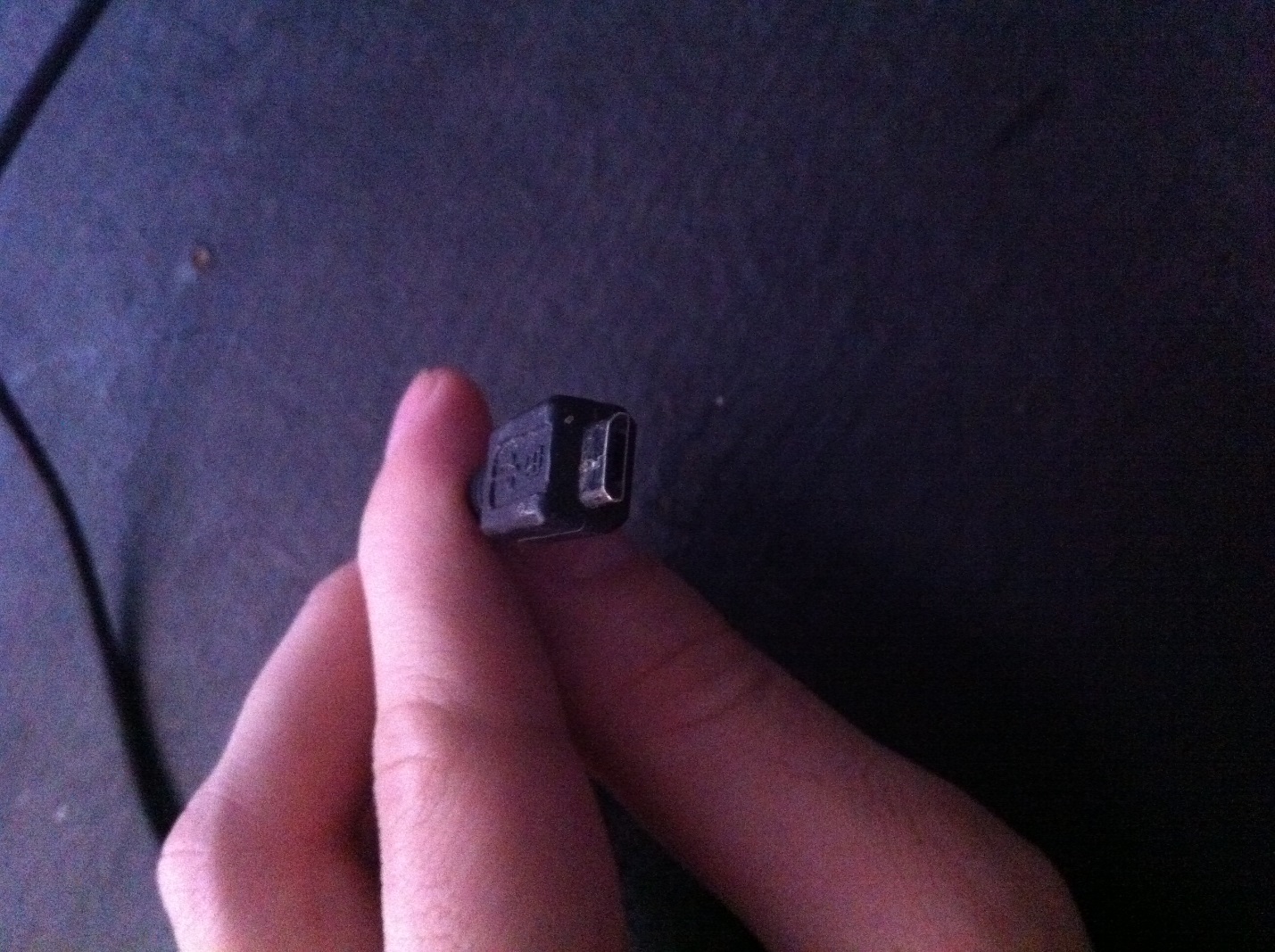
It is, accordingly, inserted into the micro-USB connector on the mobile device.
Micro-USB 2.0 is now a unified connector: it can be found on smartphones and tablets from almost all mobile device manufacturers (with the exception of Apple). An agreement on interface standardization was signed in 2011 by representatives of 13 leading companies in the mobile market.
The choice fell on Micro-USB for a number of reasons:
- The connector is compact. Its physical dimensions are only 2x7 millimeters - this is about 4 times smaller than USB 2.0 Type-A.
- The plug is durable– especially when compared with the Nokia thin charger.
- The connector is capable of providing high data transfer rates. Theoretically, the transfer speed via Micro-USB when using the 2.0 standard can reach 480 Mbit/s. The actual speed is much lower (10-12 Mbit/s in Full Speed), but this rarely causes inconvenience to users.
- The connector supports the function. We'll tell you more about the benefits this provides later.
Micro-USB could impose competition in the fight for the role of a standard connector Mini-USB. The mini plug looks like this:

This type of USB connector was not suitable as a standard one, and here's why:
- The connector is larger in size– albeit not by much. Its size is 3x7 millimeters.
- The connector is quite fragile– due to the lack of rigid fastenings, it becomes loose very quickly. As a result, transmitting data via cable becomes a real pain for the user.
In the 2000s, a mini-USB connector could be found on smartphones from “second-class” manufacturers - say, and. Nowadays you won’t find mobile gadgets with a mini-jack on the market.
In addition to the USB connectors we mentioned (Micro-USB, Mini-USB, USB Type-A), there are others. For example, micro-USB standard 3.0 can be used to connect to PC hard drives, A USB Type-B(square shape) – For musical instruments(particularly MIDI keyboards). These connectors are not directly related to mobile technology (except for Galaxy Note 3 c USB 3.0), so we won’t talk about them in more detail.
What types of USB cables are there for smartphones?
Thanks to the inexhaustible imagination of Chinese handicrafts, mobile technology users can buy cables of completely different formations. For example, in the era of proprietaryism, the following “monster” was incredibly popular:

Yes, this charger fits all the main connectors!
Similar “multi-tools” are still on sale, but they have fewer plugs. Here is a 4-in-1 charger, which can be ordered for less than 200 rubles:

This charger is equipped with all modern plugs - Lightning, 30Pin (both for), microUSB, USB 3.0. Definitely a “must-have” for the user!
There are other interesting options. Here is the cable from OATSBASF For those who hate cables:


This cable allows you to charge two mobile devices from your computer. simultaneously(for example, the 5th iPhone and Android) and has a very tempting price - just over 100 rubles.
In domestic stores and showrooms, the user, of course, will not find such an abundance of different cables as on the pages of catalogs GearBest And . In addition, data equipment at retail costs significantly more. For these two reasons, users are recommended to order USB cables from China.
What is the OTG standard?
Surely many have seen such a cable and wondered what it is for:

This is a cable OTG; at one end there is a plug micro-USB, on the second – connector USB 2.0, "Mother". Using such a cable, you can connect a USB flash drive to your smartphone or tablet, but only if you mobile device supports standard OTG.
OTG(short for On-The-Go) is a function designed to quickly connect 2 USB devices to each other, without the mediation of a computer. Connect by OTG you can use not only a flash drive (although this is, of course, the most common case), but also, for example, a computer mouse, keyboard, external hard drive, game steering wheel, joystick. You can even connect your smartphone to a printer or MFP to print out a photo taken with the gadget’s camera.
Cables OTG for the iPhone have also already appeared, however, you can only download photos and videos to an Apple device (without jailbreak) from an external storage device - and then only when the root folders on the flash drive and the photos themselves have the “correct” names.
A complete list of smartphones that support the function OTG, no - simply because almost all modern gadgets can boast of having this standard, and the list would be huge. However, a buyer who intends to connect a mouse or flash drive to the device should inquire from a store consultant about support OTG before giving away money - “just in case.”
USB Type-C: what are the advantages?
Transition from micro-USB This is a new trend in the mobile electronics market! Manufacturers are actively mastering the technology and equipping their flagship models with improved connectors for charging and data transfer. USB Type-C waited a long time “in the shadows”: the connector was created back in 2013, but only in 2016 did market leaders pay attention to it.
looks USB Type-C So:

What are the advantages? Type-C in front of everyone familiar micro-USB?
- High speed data transmission. Bandwidth Type-C equals 10 Gb/sec (!). But that's just bandwidth.: in reality, only owners of smartphones with the standard can count on such speed USB 3.1- For example, Nexus 6P And 5X. If the gadget uses the standard USB 3.0, the speed will be around 5 Gb/sec; at USB 2.0 Data transfer will be significantly slower.
- . The duration of the smartphone charging procedure depends on the potential amount of watts supplied by the connector. USB standard 2.0 capable of serving everything 2.5 W– that’s why charging lasts for hours. Connector USB Type-C provides 100 W– that is, 40 times (!) more. It is curious that current transmission can occur in both directions - both to the host and from it.
- Connector symmetry. If the connector micro-USB there is up and down, then the connector Type-C symmetrical Which side you insert it into the connector does not matter. From this point technology USB Type-C similar to Lightning from Apple.
Dignity Type-C The size of the connector is also small - only 8.4 × 2.6 millimeters. According to this technology criterion micro-USB And USB Type-C similar.
U USB Type-C There are also disadvantages, one of which is more than significant. Due to the unregulated operation of the connector, charging can easily “fry” the mobile device. This probability is not purely theoretical - fires have occurred in practice. It is for this reason that the proliferation of non-original, “makeshift” cables and chargers USB Type-C.
Due to such mass new technology will introduce evolutionary, not revolutionary– so that users have the opportunity to independently verify the benefits Type-C and decide to abandon the standard connector. At the same time, Ravencraft admits that, perhaps, complete replacement USB-A will never happen.




